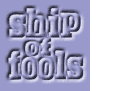 |
|

FAQs index
How do I change my profile?
When you registered, you set up your profile page. To change it, click the "my profile" link which is near the top of every page. On the next page, click the "view/update profile" link. This takes you to your profile page, where you can change your details, choose a new avatar, and make other choices. You must be logged in in order to update your profile.
When do I change from apprentice to shipmate?
You are an apprentice until you have made 51 posts, and then you are automatically promoted to become a shipmate. This is to make sure that the old-timers here (some of them seem to be serving a life sentence of some kind) give newbies leeway in posting, because it usually takes a little while for people to get acclimatized to a bulletin board community. It also reminds newbies not to get too big for their sea boots.
Can I have a custom title?
Apprentices can't change their title, but once you've become a shipmate, you can apply to change your title. Click here for details.
What are avatars?
Avatars are the big square images that you can choose to have on the left of every message you post. They form part of your identity on the boards and because they're the first thing people see, you should choose your avatar with care!
How do I set up my avatar?
Go to your profile page (if you don't know how to get there, see "how do I change my profile?" above) and click on the "select a different avatar image" link near the bottom of the page. A pop-up window will show you the first page of avatars, but be sure to click the "next" link at the bottom of the page to see our full range of avatars – there are plenty of them to choose from! Click the one you want, then click the "select this avatar" button, which will close the pop-up window. Now scroll to the end of your profile page and hit the "update profile" button. If you don't do that last bit, then your avatar will not be changed.
Can I have a custom avatar?
The board software allows all registered members to have a custom avatar, but we've turned off this feature for general use for two good reasons. First, we regularly have people registering with us who are only here to cause mischief, and we don't want to give them license to post offensive images. Second, we need to safeguard against people who link to gigantic images, which would severely slow the loading of pages. Despite this, we do have a special custom avatar scheme which is open to anyone who has made shipmate status. Click here for details.
Who are the avatars by?
Various people. Click here for a list of credits for the avatar images.
How do I add a signature to my posts?
Visit your profile page to add or change your signature, which will appear on all your posts. If you don't know how to get to your profile page, see "how do I change my profile?" above. Signatures cannot contain HTML code, but UBB code is allowed. Once you have a signature stored, you can choose to include it with any post you make by checking the "include signature" box when you create your post. If you don't want to use it for a particular message, simply leave the box unchecked. When you change your signature, all the messages you have posted in the past will appear with your new signature.
Why is my name in the "recent visitors" display?
Recent visitors is a display of all the users browsing the boards in the past 30 minutes. This information is only updated every five minutes to reduce server load. As a result, you may not immediately see your name appear. You can make yourself invisible to the recent visitors list. Here's how. Go to your profile page, select the "update profile" link, and then scroll down the page to the "my preferences" section near the bottom. You'll see an option there called "hide from recent visitors feature?". Click the "yes" radio button. Make sure you hit the big "update profile" button before you leave the page, otherwise the change you make won't take effect.
| Top | Bulletin boards | SOF home © Ship of Fools 2007 |
||